Mac Info
Modifier Keys
As you may already know, Macs use command (⌘) as their windows & linux control equivalent even though they still have a control (⌃) key. So, when a “windows” keyboard is used on a mac the keys act as follows by default:
- control –> control (^)
- windows Key (GUI) –> command (⌘)
- alt –> option (⌥)
While this does not pose any issue on its own, for maximum compatibility of macros across operating systems, it is recommended to rebind the modifier keys within mac System Settings app to the following:
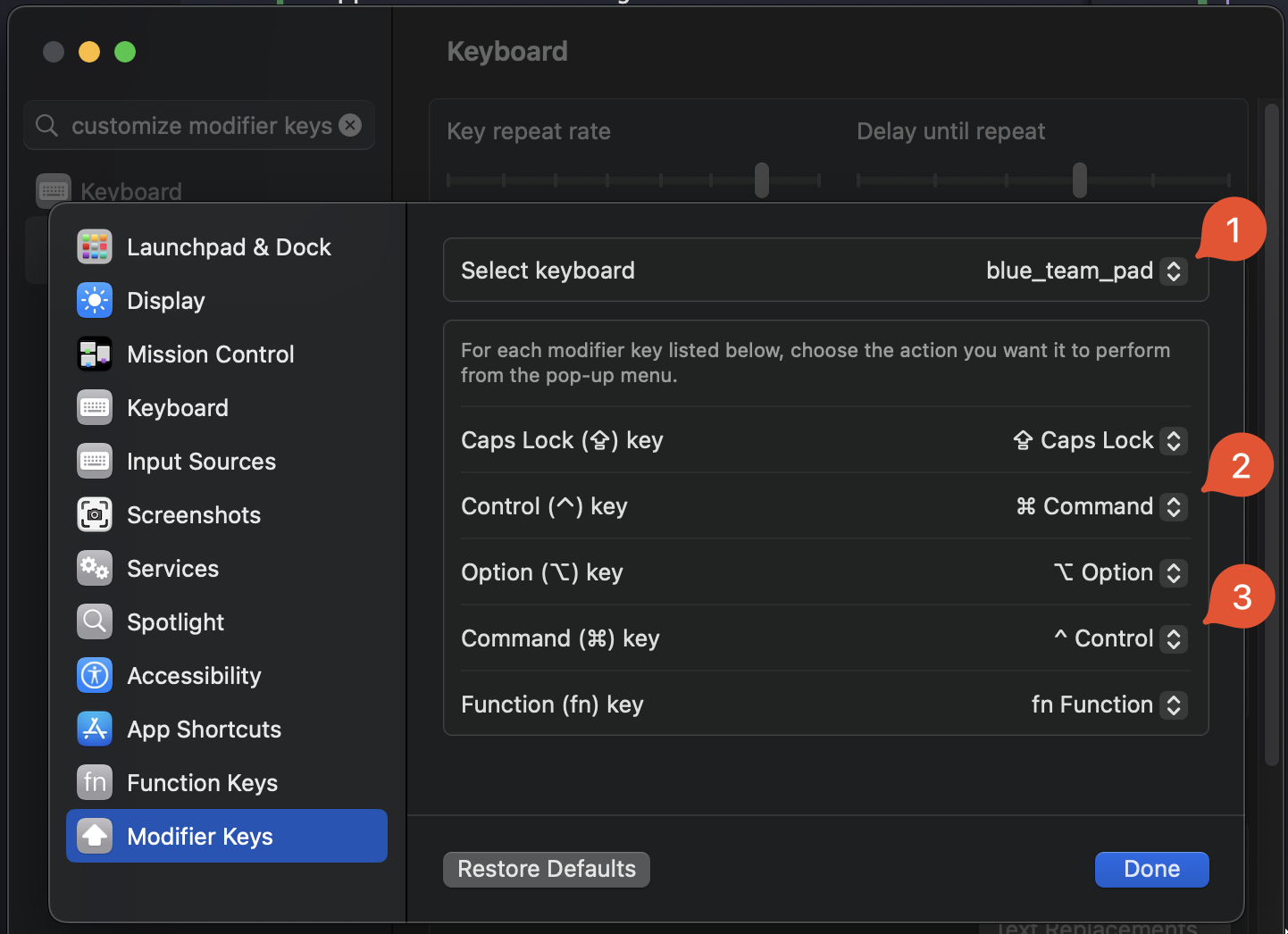
Note that this only has to be done the first time you plug the macro pad into your Mac.
This menu can be reached by searching for customize modifier keys within the mac settings app and selecting the blue_team_pad from the dropdown menu.
Now if we create a simple macro to issue the copy command, we can save it as LCTRL+C and it will work on both operating systems.
If you were to program mac-specific macros after doing this change you would use:
- control as command (⌘)
- alt as option (⌥)
- Windows Key (GUI) as control (^)